编程小达人,你是否曾在某个午后,对着电脑屏幕,满怀好奇地想要亲手打造一款属于自己的小游戏?C语言,这个古老而强大的编程语言,正是实现这一梦想的得力助手。今天,就让我带你一起,用C语言编织出一个个简单又有趣的小游戏,让你的编程之旅充满乐趣!
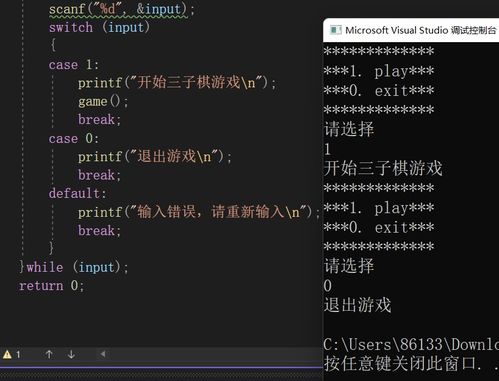
猜数字游戏,是每个编程新手都会尝试的经典入门项目。想象你正在和电脑玩一个猜数字的游戏,电脑心里想了一个1到100之间的数字,而你则需要猜出这个数字是多少。猜对了,电脑会告诉你“你真棒!”;猜错了,电脑会给出提示“太低了”或“太高了”。这个过程,不仅考验你的直觉,还锻炼了你的逻辑思维。
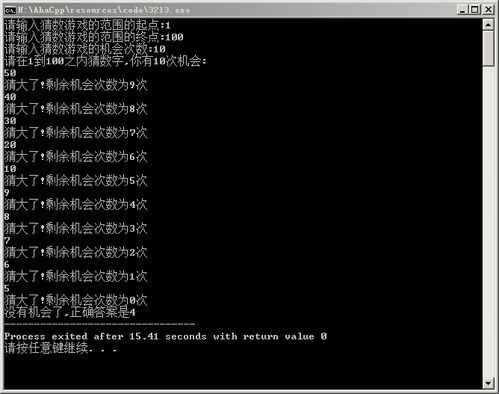
```c
include
include
include
int main() {
int target, guess;
srand(time(NULL)); // 初始化随机数种子
target = rand() % 100 + 1; // 生成1到100之间的随机数
printf(\猜数字游戏开始!我已经想好了一个1到100之间的数字。\
printf(\你有10次机会猜出这个数字。\
for (int i = 0; i < 10; i++) {
printf(\请输入你的猜测:\);
scanf(\%d\, &guess);
if (guess == target) {
printf(\恭喜你!你猜对了!\
return 0;
} else if (guess < target) {
printf(\太低了,再试一次吧。\
} else {
printf(\太高了,再试一次吧。\
}
}
printf(\很遗憾,你用完了所有的机会。正确答案是:%d\
\, target);
return 0;
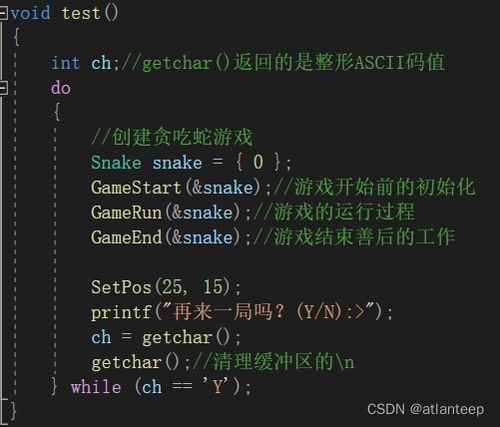
当你掌握了猜数字游戏的基础后,不妨尝试一下旋转光标的小游戏。这个游戏会让你对C语言的图形界面编程有一个初步的认识。
```c
include
include
include
int main() {
int x = 10, y = 10;
while (!kbhit()) { // 检查是否有键盘输入
COORD coord = {x, y};
SetConsoleCursorPosition(GetStdHandle(STD_OUTPUT_HANDLE), coord);
printf(\o\);
Sleep(100); // 暂停100毫秒
COORD coord2 = {x, y};
SetConsoleCursorPosition(GetStdHandle(STD_OUTPUT_HANDLE), coord2);
printf(\ \);
x++;
if (x > 40) {
x = 10;
y++;
}
if (y > 20) {
y = 10;
}
}
return 0;
接下来,让我们来制作一个有趣的字符汇聚游戏。在这个游戏中,字符会从两端向中间汇聚,形成一个有趣的图案。
```c
include
include
include
int main() {
int i, j;
for (i = 0; i < 20; i++) {
for (j = 0; j < 40; j++) {
if (j == 20 - i || j == 19 + i) {
printf(\\);
} else {
printf(\ \);
}
}
printf(\\
}
return 0;
当然,编程也可以用来恶作剧。下面是一个简单的关机小程序,当你运行它时,它会提示你“系统即将关机,请保存所有工作!”程序会尝试关闭你的电脑。
```c
include
include
include
int main() {
system(\shutdown /s /t 1\);
return 0;
让我们用C语言绘制一个五彩爱心,为你的编程之旅增添一份浪漫。
```c
include
include
int main() {
int i, j;
float x, y;
for (i = 0; i < 20; i++) {
for (j = 0; j < 40; j++) {
x = (j - 20) / 10.0;
y = (i - 10) / 10.0;